DISCOVER APPLE PAY: YOUR IPHONE
BECOMES YOUR NICKEL CARD

Benefit from all the advantages of your Nickel card with Apple Pay on iPhone, Apple Watch, iPad and Mac. Apple pay is simple and compatible with all your everyday devices. Data are secured : neither stored on your device nor shared during payments. Use Apple Pay in stores or online: easy, secure and private.

Secure
Apple Pay uses the secure services of your Apple devices to authenticate you for each payment.
Easy
With Apple Pay, pay in a fast and easy way with your Nickel card directly linked with your Apple device.
Private
Your card number is never stored on your Apple device, neither on Apple servers nor shared with retailers.
Add your Nickel card to Apple Pay in a few seconds:
On your iPhone, open Apple Wallet, then tap the "+" sign to get started.
For Apple Watch, Open your Apple Watch app on your Iphone, go to ''Wallet & Apple Pay'' then tap "Add Card" to get started.
On your iPad, open "settings" and select "Wallet & Apple Pay" to get started.
On your Macbook, go to "System Preferences" and select "Wallet and Apple Pay". Then click on "Add card".

How to pay?
In-store
With iPhone, double-click the side button, authenticate with Face ID, Touch ID, or your password, then hold your device near the payment terminal to pay.
With Apple Watch, just double-click the side button, then hold your device near the payment terminal to pay.
With Apple Watch, just double-click the side button, then hold your device near the payment terminal to pay.
Online or in-app
When purchasing online or in-app, tap the "Apple Pay button", confirm your billing and shipping information, then authenticate with Face ID, Touch ID, or your password.
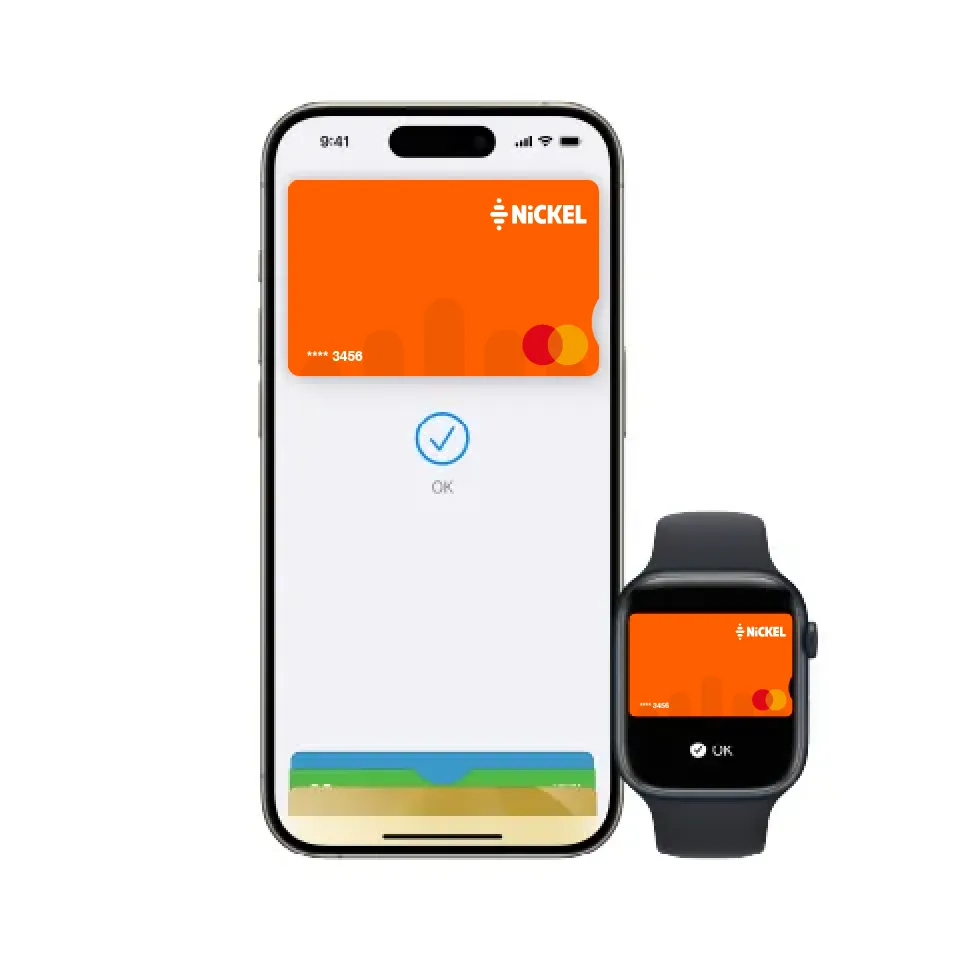
Where to pay?
In stores, online, from your favorite applications : when you see those symbols, you can use Apple Pay.