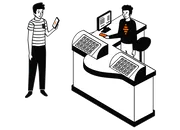HOW TO OPEN A NICKEL
ACCOUNT

Why should I choose Nickel?

Accessible to everyone
190 passports accepted, with no income requirements.

Take control of your budget
No overdrafts possible, track your spending in real-time via the Nickel app.

Over 1150 points of sale in Belgium
The largest and most convenient network in Belgium for cash deposits and withdrawals.
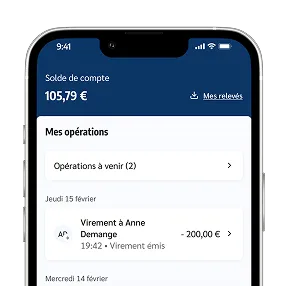
User-friendly customer area and app.
Access your online customer area and mobile app to manage your account.