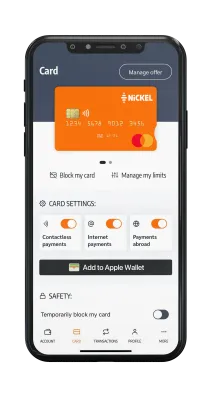100% secure online shopping
- Secure online purchases through payment confirmation
- Manage your purchases via your customer area or your Nickel App

You can make online purchases with all of the Nickel cards!
Secure online card payments
If you make a payment online from a merchant whose bank is in Europe, you will be asked for confirmation:
- For all purchases over 30€
- For any spending of €10
How do I confirm a payment?
Complete your purchases
Log in to your Nickel customer area or app
A confirmation screen will appear when you log in
Confirm or cancel the payment
Within 5 minutes of purchase
If you do not use your Nickel customer area or application, your payment will be confirmed via a 6-digit code you receive by sms.