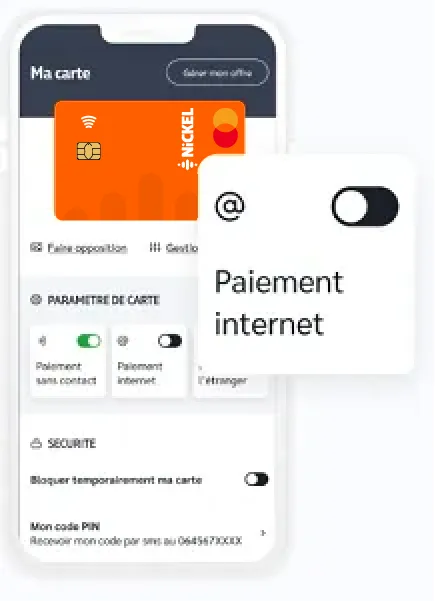100% secure online shopping
- Secure online purchases through payment confirmation
- Manage your purchases via your customer area or your Nickel application

You can make online purchases with all of the Nickel cards!
Secure online card payments
If you make a payment online from a merchant whose bank is in Europe, you will be asked for confirmation:
- For all purchases over 30€
- For any spending of €10
How do I confirm a payment?
If you do not use your Nickel customer area or application, your payment will be confirmed via a 6-digit code you receive by sms.
Frequently asked questions about online payments
There are several ways to pay securely online. To do this, we recommend that you make sure that the site on which you want to make a purchase has a high level of security. Observe the following points before surfing the web with confidence:
- A closed padlock to the left of the URL address. This means that the data exchanged between the website and your browser is encrypted and therefore protected.
- A URL starting with https and not http. This means that an internet security protocol called ‘SSL’ is used. This guarantees data confidentiality and security.
- The presence of the 3D Secure logo, which verifies that the person making the purchase is indeed the cardholder. Verification involves sending a unique code by SMS or biometric confirmation (facial recognition or fingerprint).
- With Nickel, in order to combat fraud, we sometimes ask you to confirm your payment. This confirmation enables us to make sure that the transaction you initiated is indeed yours and that your account has not been hacked. It is required for all purchases over €30 and every €100 spent. This is known as the strong authentication system.
When you make an online transaction, the debit usually appears in your account within a short time, but this is not always the case. The merchant may debit your account at the time of ordering, or at the time of delivery. Several days may therefore elapse between the transaction and the debit appearing on your account balance.
You still don't see anything after delivery? Contact our customer service team on 01 76 49 00 00 or on our social networks to make sure there are no problems with your account.